Unity
debugging platform
- Full Unity logs from development build
- Collaborate with your team
- Control and monitor your game during production
Powerful Features for Game Development Teams
Everything you need to collaborate, debug, and control your game
Capture and share Unity device logs with one tap
Snapshots bundle logs, screenshots, and device context into shareable links. No cables, no logcat, no Xcode.
Learn more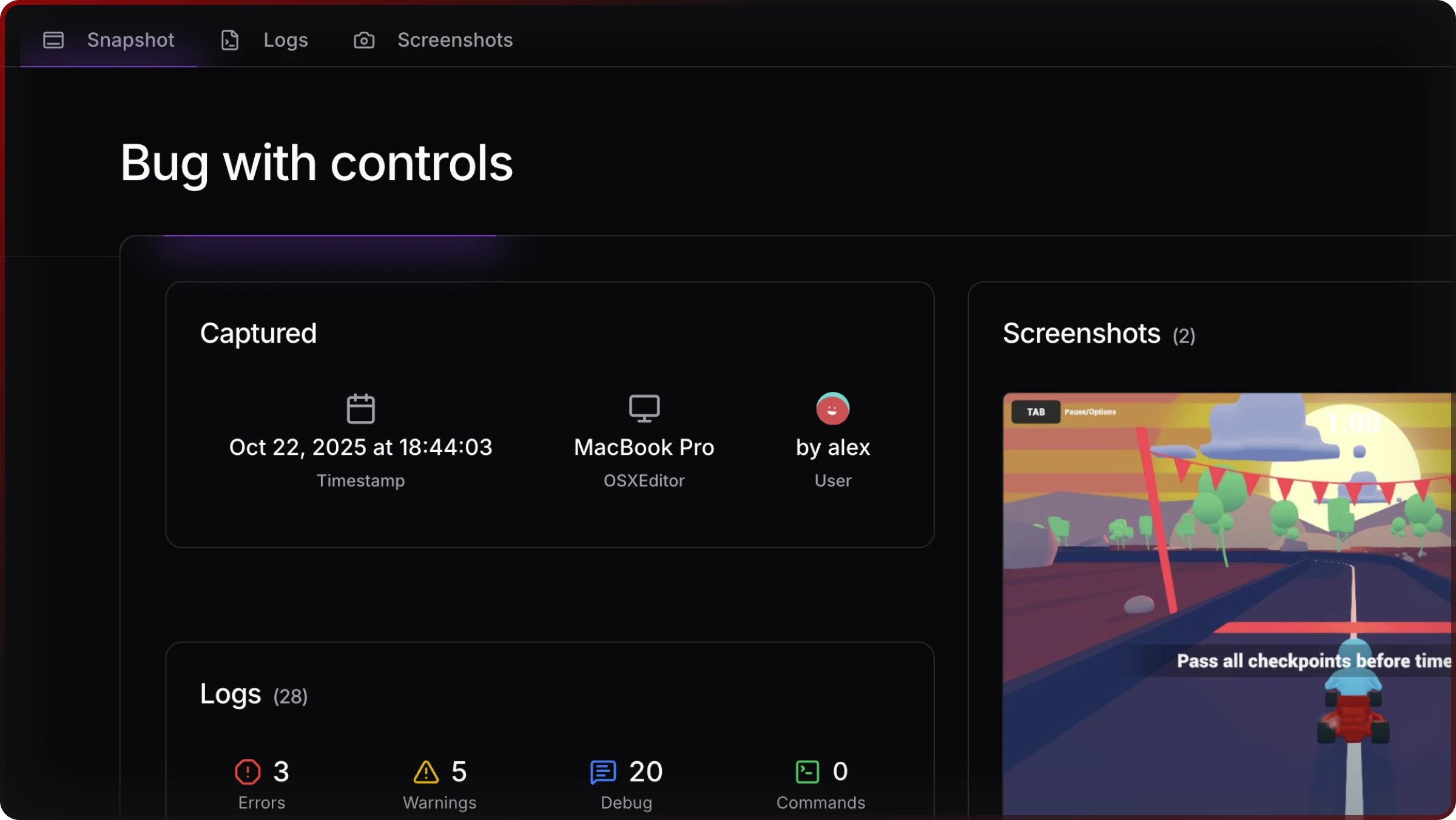
Runtime commands without rebuilds
Cheats/Commands framework for Unity. Execute, tweak, and tune at runtime. Visual and text UIs with autocomplete, parameters, and favorites.
Learn more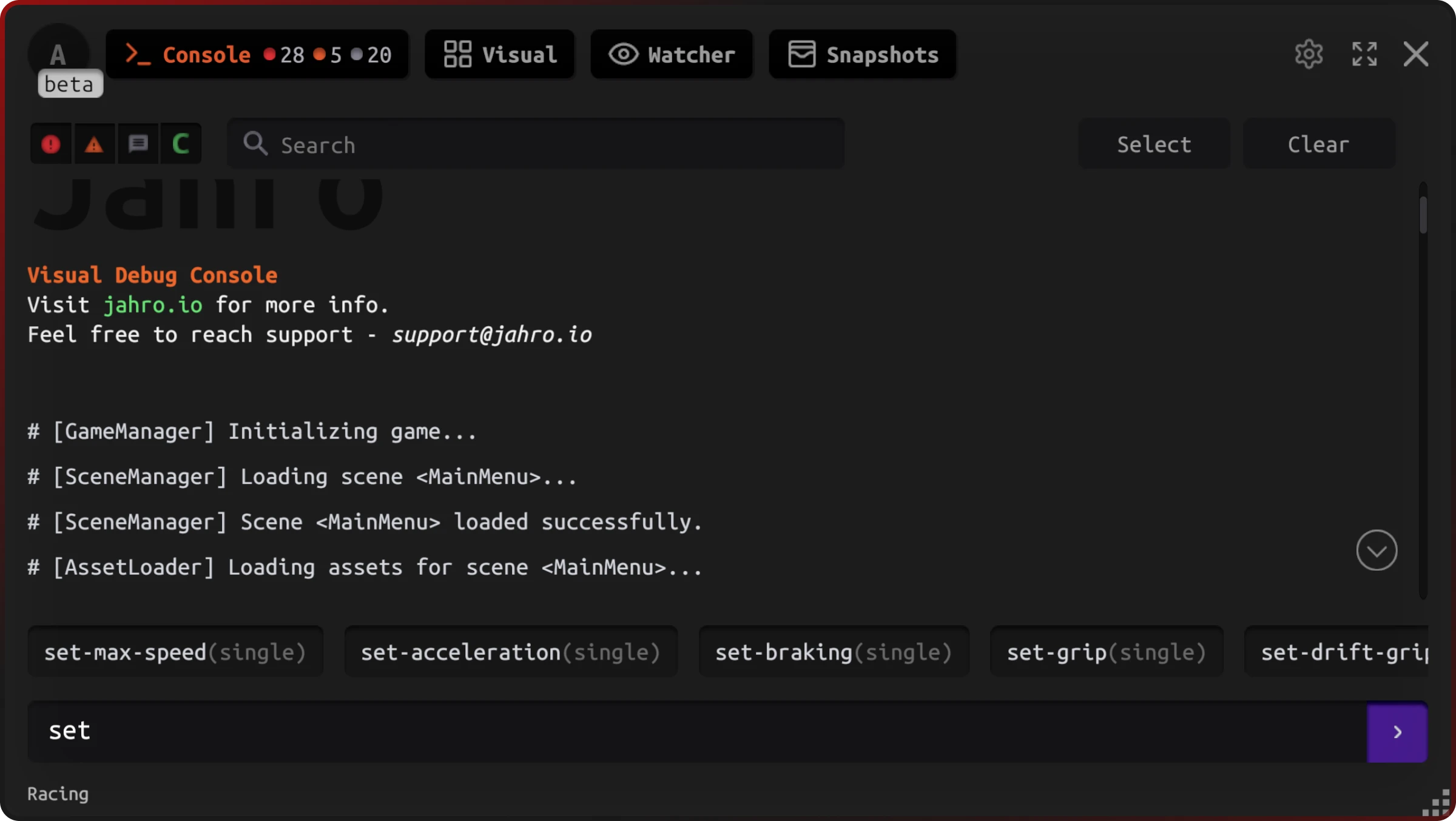
Dev-QA collaboration with one link
Single place to access sessions data with all the context. Share one link and get the full story.
Learn more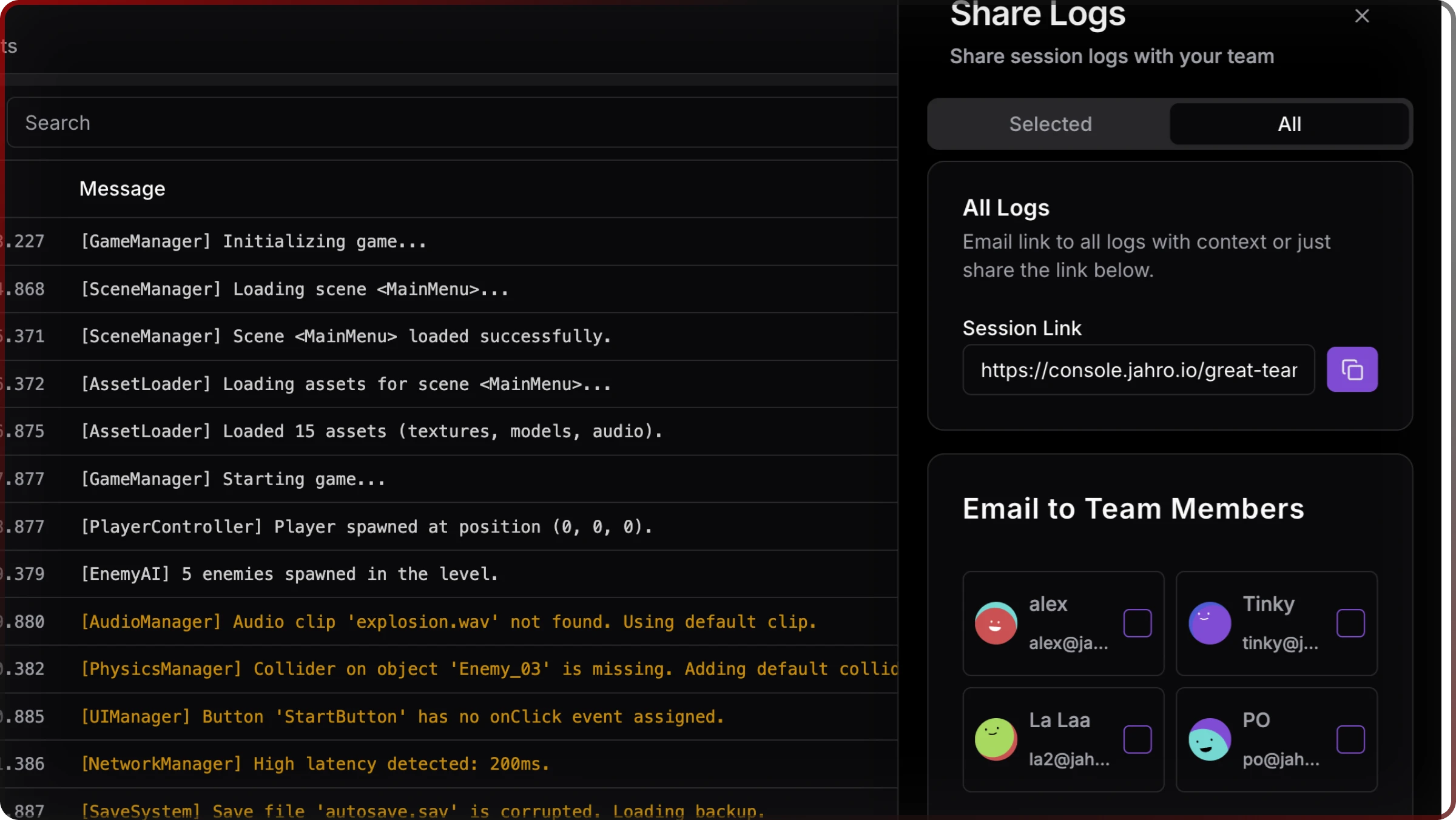
Replace fragmented debugging tools with one unified platform
All your team members can access the same data. No more custom tools or workarounds. Everything in one place.
Learn how it works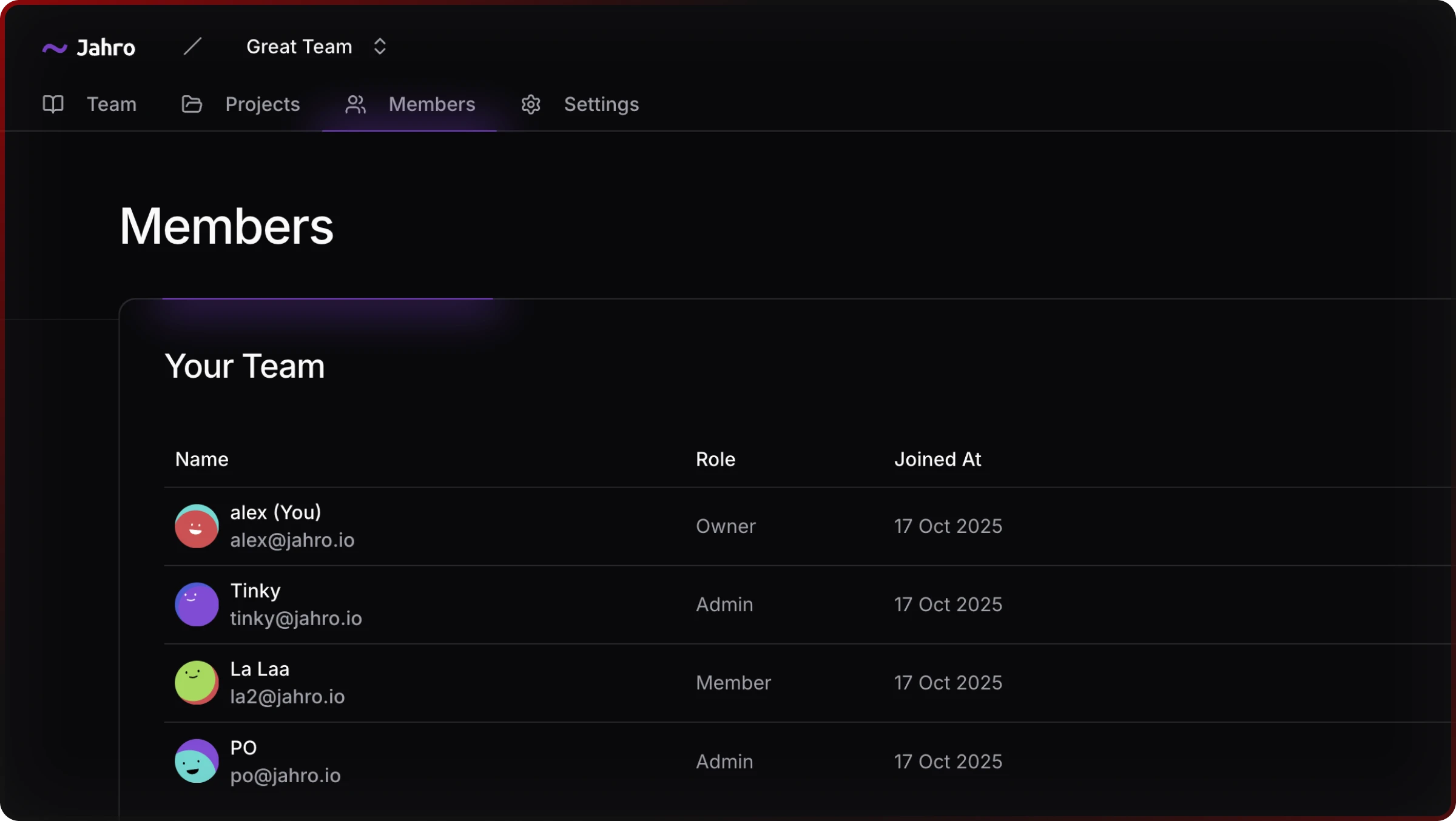
Reviews
"So we're doing internal playtests with the publisher. They play, and we just watch everything from our end. it's kinda wild."
"way easier than emailing logs from test builds."
"qa uploads a snapshot. I get logs, build version, platform and even a screenshot"
"used to take me ~15 min to pull logs from device. now I get them with full context in seconds. snapshot is my new best friend."
"honestly not a fan of logcat and adb. I used Lunar Console for a while, now switched to Jahro."
"A nice and easy to integrate asset. No scene changes are needed."
Get Support. Share Feedback.
Join Discord CommunitySupported By
Start capturing Unity bugs with one tap
Add via Unity Package Manager and start capturing complete debugging context in minutes. Works perfectly on Android, iOS.



